Zoho One Solutions
Empower your business with Zoho One, an all-encompassing suite of over 45 integrated applications designed to streamline operations, enhance productivity, and drive growth.
Zoho One offers a unified platform that caters to various business needs, from sales and marketing to finance and human resources.
Key Features
Sales and Marketing Automation
Manage leads, automate marketing campaigns, and track sales performance with applications like Zoho CRM and Zoho Campaigns.
Analytics and Reporting
Gain actionable insights with Zoho Analytics, offering customizable reports and dashboards.
Customer Support
Provide exceptional customer service with Zoho Desk and Zoho Assist.
Human Resources
Streamline recruitment, onboarding, and employee management with Zoho Recruit and Zoho People.
Finance Management
Handle invoicing, accounting, and expense tracking with Zoho Books and Zoho Expense.
Project Management
Plan, track, and collaborate on projects using Zoho Projects and Zoho Sprints.
Why Choose Zoho One
Extensive App Suite
With over 45 integrated applications, Zoho One covers a wide array of business functions, reducing the need for third-party tools.
Cost-Effective
Delivers significant savings compared to buying individual applications separately.
Customization and Integration
Tailor applications to fit your specific business processes and integrate seamlessly with other tools.
Enhanced Collaboration
Integrated applications promote effective communication and teamwork across different departments.
Mobile Accessibility
Access applications on the go with mobile apps, ensuring productivity from anywhere.
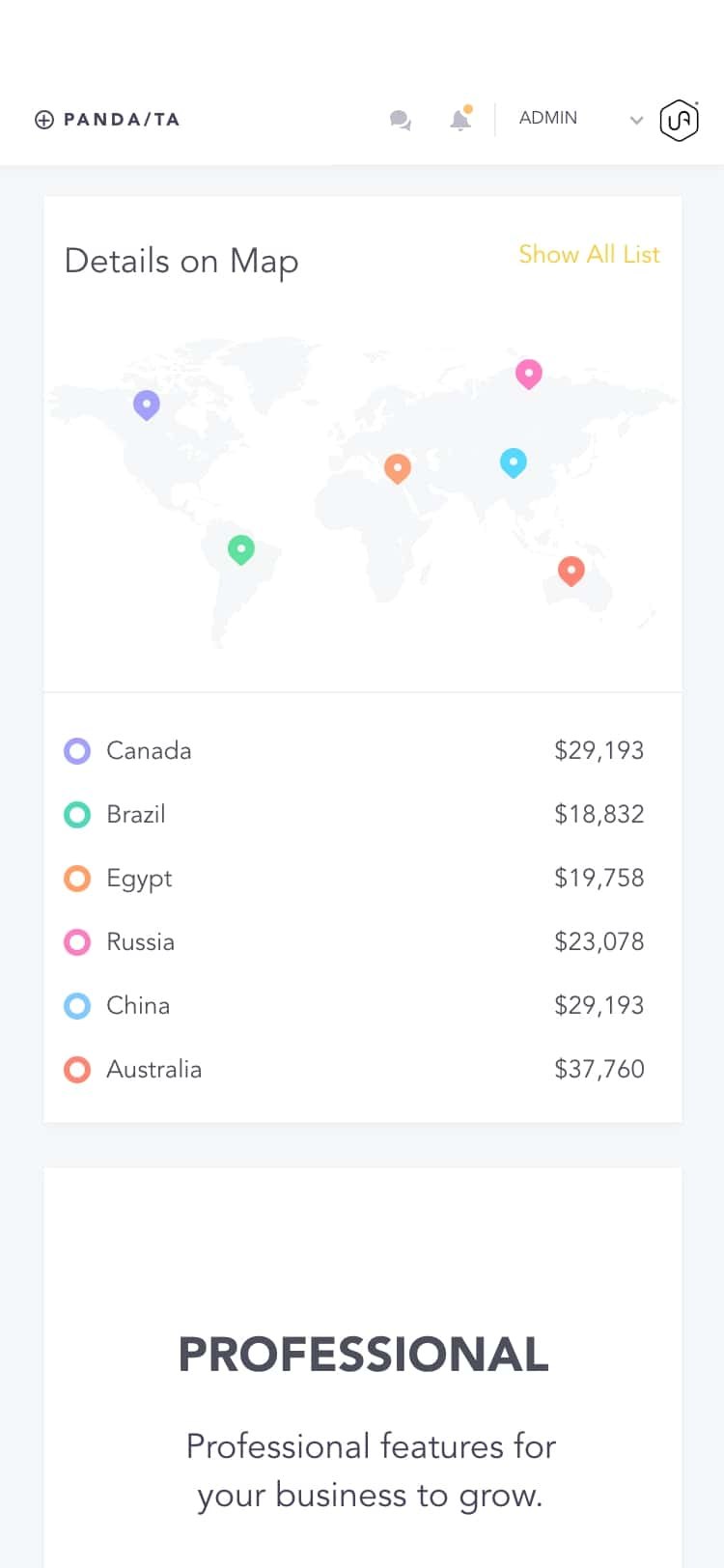
Pricing Plans
The pricing structure is flexible, catering to different organizational needs
All Employee Pricing: This plan requires the purchase of licenses for all employees within the organization. It is priced at $45 per employee per month when billed monthly, or $37 per employee per month when billed annually. This model is ideal for businesses aiming to provide unified access to all employees, ensuring cohesive collaboration across the company.
Flexible User Pricing: For organizations that do not require every employee to have access to Zoho One, this plan allows the purchase of licenses for select users. It is priced at $105 per user per month when billed monthly, or $90 per user per month when billed annually. This option provides flexibility for businesses with specific departmental needs or varying user requirements.
Hire Zoho One Experts
Consulting
Strategic advisory services to help you leverage Zoho One's capabilities fully and achieve your business objectives.
Implementation
End-to-end deployment services, including planning, data migration, and user training, ensuring a smooth transition.
Customization
Tailoring Zoho One applications to align with your unique business processes through custom workflows, scripts, and integrations.
Integration
Seamless integration of Zoho One with existing systems and third-party applications to create a unified business environment.
Support and Maintenance
Ongoing support services, including system monitoring, troubleshooting, and updates, to ensure optimal performance.
Need Help?
Contact us today for a free consultation and learn how we can streamline your operations and
drive business growth.
20+ Years of ERP Expertise
100+ Projects Delivered Across Multiple Industries
Localized Project Management in USA and Canada
On-Demand Developers and Accounting Experts
Unbiased Guidance with Multi-Vendor Capabilities
Custom Approach to Meet Your Unique Business Goals
Book Free Consultation