NetSuite ERP Solutions
NetSuite ERP stands out as a unified business management suite, encompassing ERP/Financials, CRM, and eCommerce functionalities. Trusted by over 36,000 organizations worldwide.
NetSuite delivers real-time insights, scalability, and flexibility, enabling businesses to adapt swiftly to market changes and make informed decisions.
Key Features
Financial Management
Automate financial processes, manage revenue, and ensure compliance with robust accounting capabilities.
Billing Management
Streamline order processing and billing operations to improve accuracy and efficiency.
Inventory Management
Optimize inventory levels and gain visibility across the supply chain to meet customer demands effectively.
Warehouse Management
Increases warehouse productivity with real-time data and process optimization.
Ecommerce Integration
Unify online and in-store operations with integrated eCommerce capabilities, providing a seamless customer experience.
CRM
Manage customer interactions, sales processes, and marketing campaigns to enhance customer satisfaction and retention.
Global Management
Manages multi-subsidiary operations seamlessly, supporting multiple currencies and diverse regulatory needs.
Procurement
Streamlines purchasing workflows and vendor interactions for better procurement control.
Why Choose NetSuite ERP
Scalability
NetSuite's modular architecture allows businesses to add functionalities as they grow, ensuring the system evolves with organizational needs.
Global Reach
Support for multiple currencies, languages, and tax regulations makes NetSuite ideal for businesses operating in multiple countries.
Business Intelligence
Real-time analytics and reporting tools provide actionable insights, enabling data-driven decision-making.
Partner Ecosystem
A vast network of partners offers specialized solutions and services, enhancing NetSuite's core capabilities.
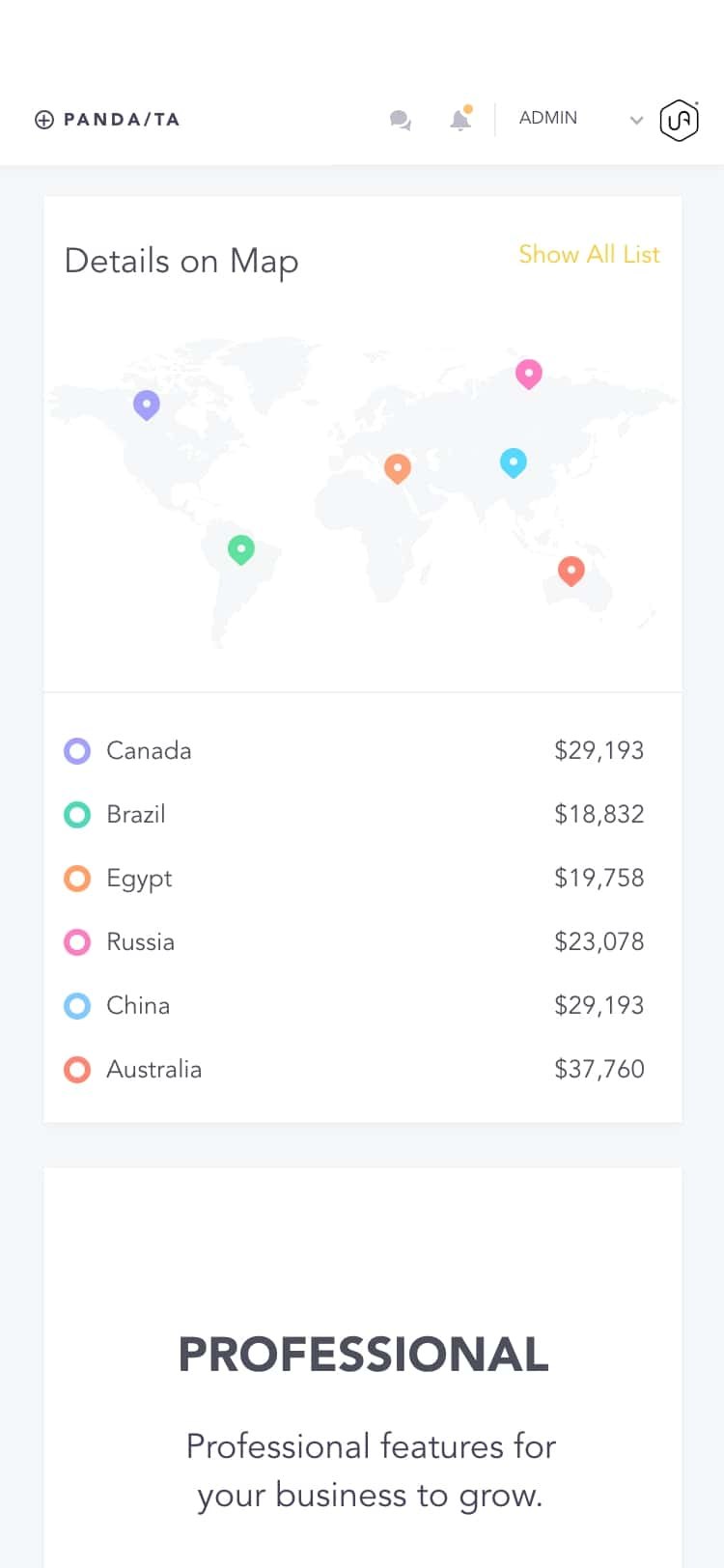
Pricing Plans
NetSuite's pricing is tailored to each organization's specific needs, considering factors such as the number of users, required modules, and implementation scope.
The annual license fee comprises three main components:
Core Platform: Access to the fundamental ERP functionalities.
Optional Modules: Additional features like CRM, ecommerce, or advanced financials can be added based on business requirements.
Number of Users: Licensing is typically on a per-user basis, allowing scalability as your team grows.
An initial one-time implementation fee covers setup and configuration. As your business evolves, you can easily activate new modules and add users, leveraging the flexibility of cloud software.
Hire NetSuite Experts
Consulting
Strategic advisory services to help you leverage NetSuite's capabilities fully and achieve your business objectives.
Implementation
End-to-end deployment services, including planning, data migration, and user training, ensuring a smooth transition.
Customization
Tailoring NetSuite to align with your unique business processes through custom workflows, scripts, and integrations.
Integration
Seamless integration of NetSuite with existing systems and third-party applications to create a unified business environment.
Support and Maintenance
Ongoing support services, including system monitoring, troubleshooting, and updates, to ensure optimal performance.
Need Help?
Contact us today for a free consultation and learn how we can streamline your operations and
drive business growth.
20+ Years of ERP Expertise
100+ Projects Delivered Across Multiple Industries
Localized Project Management in USA and Canada
On-Demand Developers and Accounting Experts
Unbiased Guidance with Multi-Vendor Capabilities
Custom Approach to Meet Your Unique Business Goals
Book Free Consultation